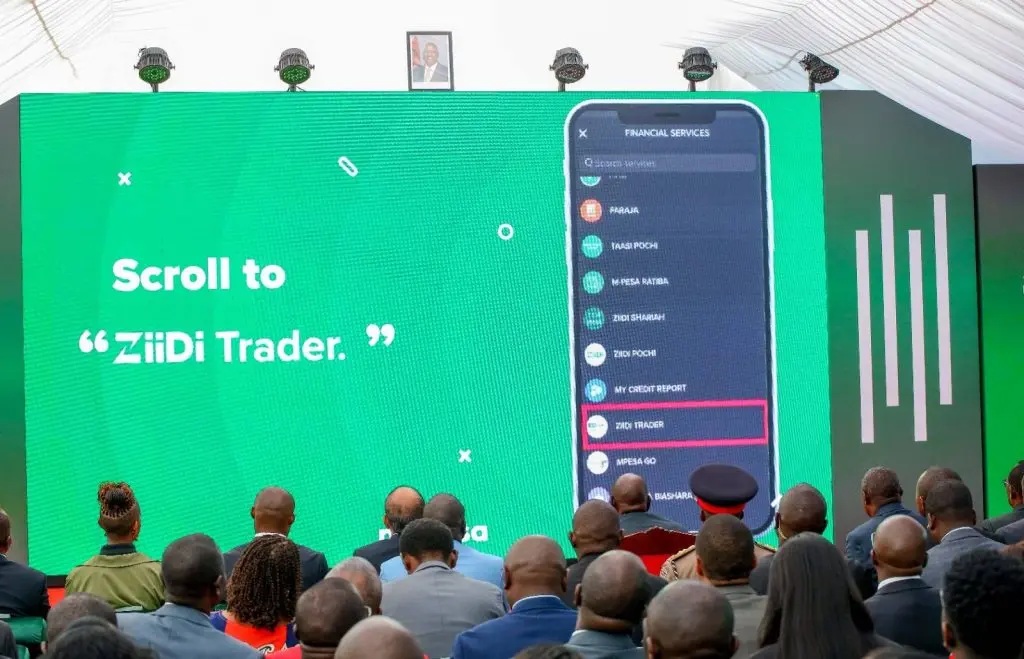How to Reverse Money Withdrawn from the Wrong M-Pesa Agent in Kenya
Withdrawing money from the wrong M-Pesa agent is a common problem many M-Pesa users in Kenya face. If you find yourself in this situation, you need to act fast to increase the chances of getting your money back. This guide outlines the steps to reverse money withdrawn from the wrong M-Pesa agent and preventive measures to avoid such mistakes in future.
Steps to Reverse Money Withdrawn from the Wrong M-Pesa Agent
1. Contact the M-Pesa Agent Immediately
If you realize the mistake immediately after withdrawing the money, go to the agent. Show them the transaction SMS. If they have not yet given you the money or finalized the transaction, they may be able to cancel or reverse it.
2. Call Safaricom Customer Care for Help
If the agent has already given you the money, your next step should be to call Safaricom’s M-Pesa Customer Support through the following channels:
Dial 234 (M-Pesa Customer Care)
Dial 100 (for Prepay Customers) or 200 (for Postpay Customers)
Call 0722 000 000 (Safaricom Line) or 020 427 2100 (From Other Networks)
3. Provide Transaction Details
When you talk to a Safaricom customer service representative, have the following details ready:
Your M-Pesa phone number
Transaction ID (from the SMS)
Amount withdrawn
Date and time of the transaction
Agent number and name (from the SMS)
Safaricom will investigate the transaction and if possible, initiate a reversal.
4. Follow Up on the Reversal Request
Once Safaricom starts the investigation, you should get an update within a few hours or up to 48 hours. If the agent has not yet withdrawn or used the money, Safaricom can reverse the money back to your M-Pesa account.
5. Visit a Safaricom Shop (If Necessary)
If the reversal is not successful through customer care, you may need to visit a Safaricom retail shop or a Safaricom agent with your National ID and transaction details for further assistance.
Alternative Solutions
Reversing Money Sent to the Wrong M-Pesa Number Instead of an Agent
If you sent money to an individual’s M-Pesa account instead of an agent, follow these steps:
Forward the Transaction SMS to 456 – This is Safaricom’s official reversal request number.
Call 234 or 100 – Explain the situation to a customer care representative.
Wait for a Resolution – If the recipient has not used the money, Safaricom can freeze the funds and reverse them within 24 to 48 hours.
Tips to Avoid Withdrawing Money from the Wrong M-Pesa Agent
Check the agent number twice before confirming the withdrawal.
**Verify the transaction SMS immediately after withdrawing to confirm it’s correct.
Use Safaricom’s agent locator (available on the M-Pesa app or website) to find verified agents.
Consider using M-Pesa to Bank transfers for high value transactions.