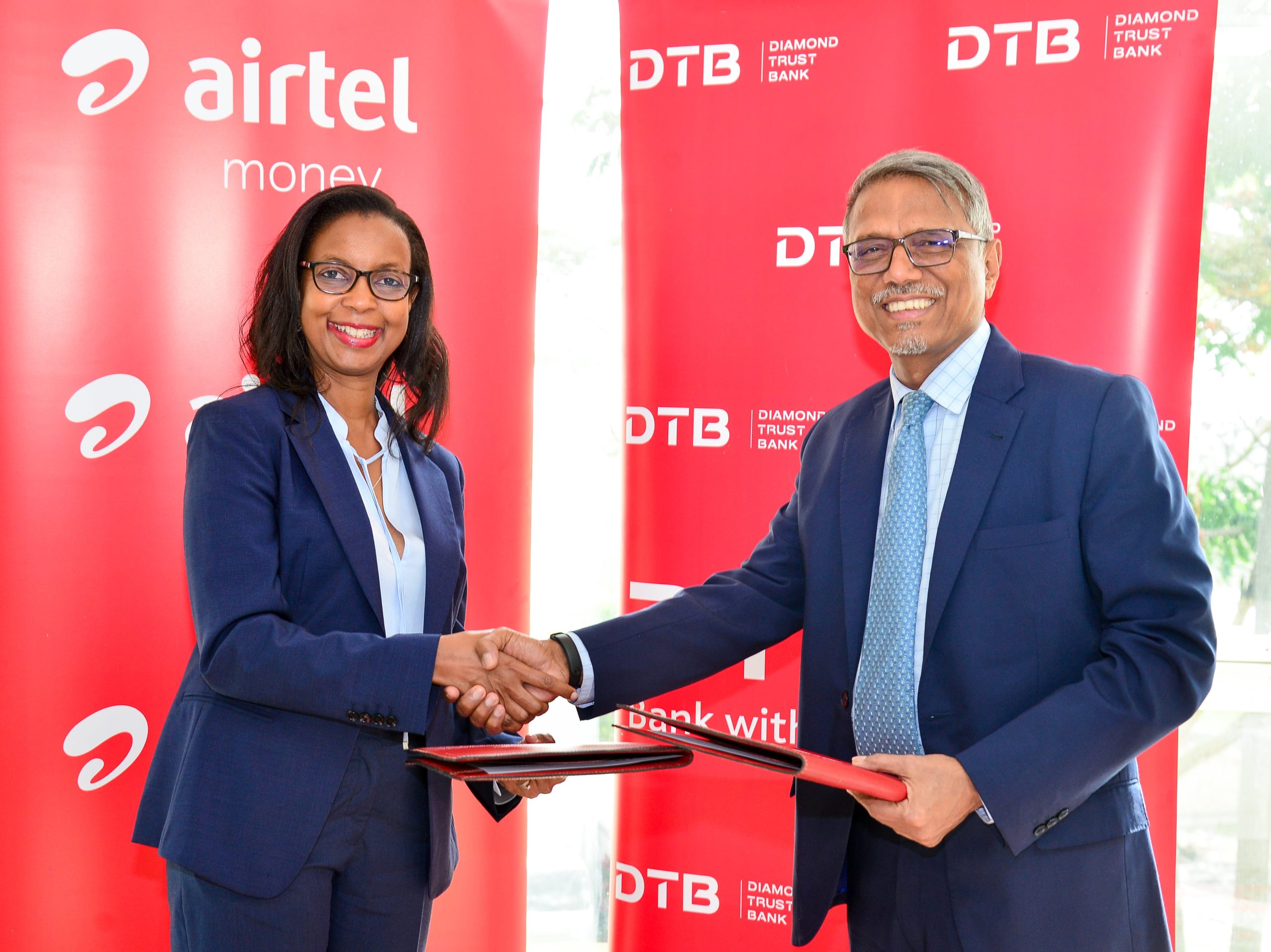How to pay for your Dstv Subscription in Kenya
Dstv, the leading satellite pay TV provider in Kenya, has gained immense popularity among viewers. Multichoice owns Dstv, with a portion of it in Kenya being owned by the state broadcaster KBC. Dstv offers a range of subscription plans tailored to different needs and budgets. To stay competitive amidst the rise of other pay TV providers like Smart TV, Dstv has significantly reduced its pricing to retain its customer base.
Here are the available Dstv subscription plans:
- Dstv Premium
- Dstv Compact
- Dstv Access
- Dstv Mobile
- Dstv Compact Plus
If you prefer to pay for your Dstv subscription using M-Pesa, follow these steps:
- On your MPESA menu, select "PAY BILL."
- Enter the Dstv M-Pesa business/pay bill number: 444900.
- Provide your Dstv account number.
- Enter the desired amount for your subscription payment.
- Enter your M-Pesa secret pin.
- Confirm the transaction and await the confirmation message from M-Pesa.
- Your Dstv account will be updated accordingly.
Please note that this payment method requires you to be on the Safaricom network and have an M-Pesa account.
If you prefer to pay for your Dstv subscription using Equity Bank, visit any Equity branch nationwide and make the payment over the counter. You will be issued a payment slip, and your Dstv account will be updated accordingly. It's important to note that this option is available to anyone, even if you don't have an account with Equity Bank. (Ensure your Dstv decoder is turned on.)
For Zap/Airtel Money users, follow these steps:
- Access the Zap/Airtel Money option on your phone's menu and select the money option.
- Select "To Nickname" and enter "Dstv." Then, enter the amount and confirm the transaction.
- Enter your Zap password.
- In the reference option, enter your full Dstv account number. (Ensure your Dstv decoder is turned on.)
Additional payment methods for Dstv subscriptions include Standard Chartered Bank through ATM (exclusive to Standard Chartered Bank customers), cheque drop boxes at Nakumatt Karen, payment via credit card standing order (accepting Mastercard and Visa), Posta Pay, direct debit payment, and payment at T-mall.
Choose the most convenient payment method for your Dstv subscription and enjoy a wide range of entertainment options.