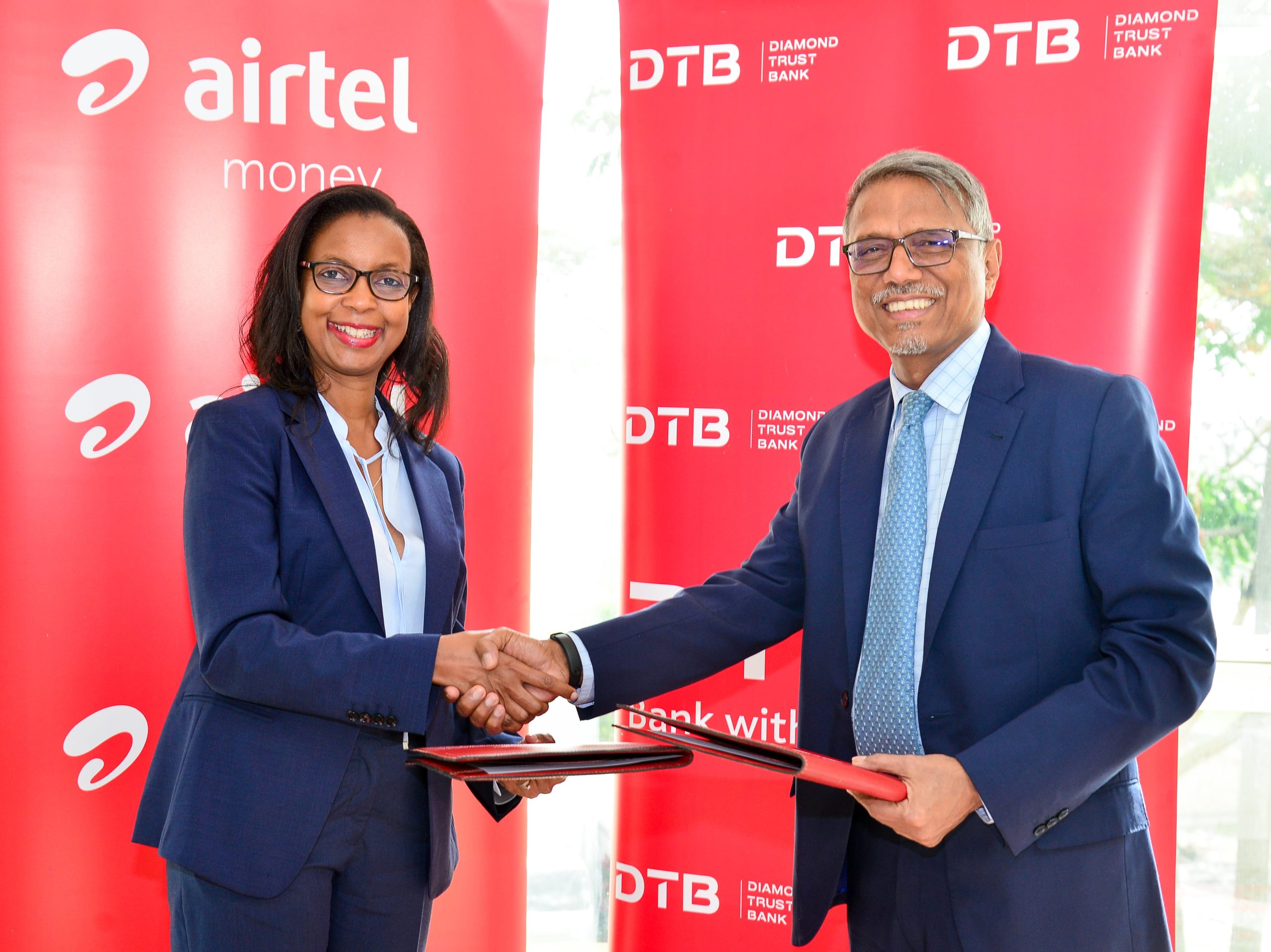Kenya Commercial Bank Unveils KCB Connect Mobile Banking Service
Kenya Commercial Bank (KCB) has recently unveiled a cutting-edge mobile banking service designed to provide account holders with convenient cash transaction capabilities through their mobile phones. This revolutionary service, known as KCB Connect Mobile Banking, leverages the power of Mpesa from Safaricom, allowing customers to effortlessly withdraw cash from their bank accounts using their mobile devices. By simply dialing *522# on their phones, customers gain instant access to the KCB Connect Mobile Banking menu.
KCB Connect offers an array of comprehensive services, catering to various financial needs. Account holders can conveniently transfer funds to their Mpesa accounts, check their bank account balances, purchase airtime using funds from their bank accounts, withdraw cash, obtain mini statements, transfer funds to other accounts, and make service requests such as cheque book orders, foreign exchange rates, full statement requests, and cheque stoppage.
Depositing cash into your KCB bank account using KCB Connect from Mpesa is a seamless process. Here's a step-by-step guide:
- Access your Mpesa menu and select the "Pay Bill" option.
- Enter Kenya Commercial Bank's business number: 522522.
- Provide your KCB account number.
- Specify the total amount you wish to deposit.
- Press "Send" to initiate the transfer.
- Shortly after, you will receive a confirmation text message from Mpesa, ensuring a successful transaction.
- Similarly, withdrawing cash from your KCB bank account via KCB Connect and Mpesa is effortless. Follow these steps: