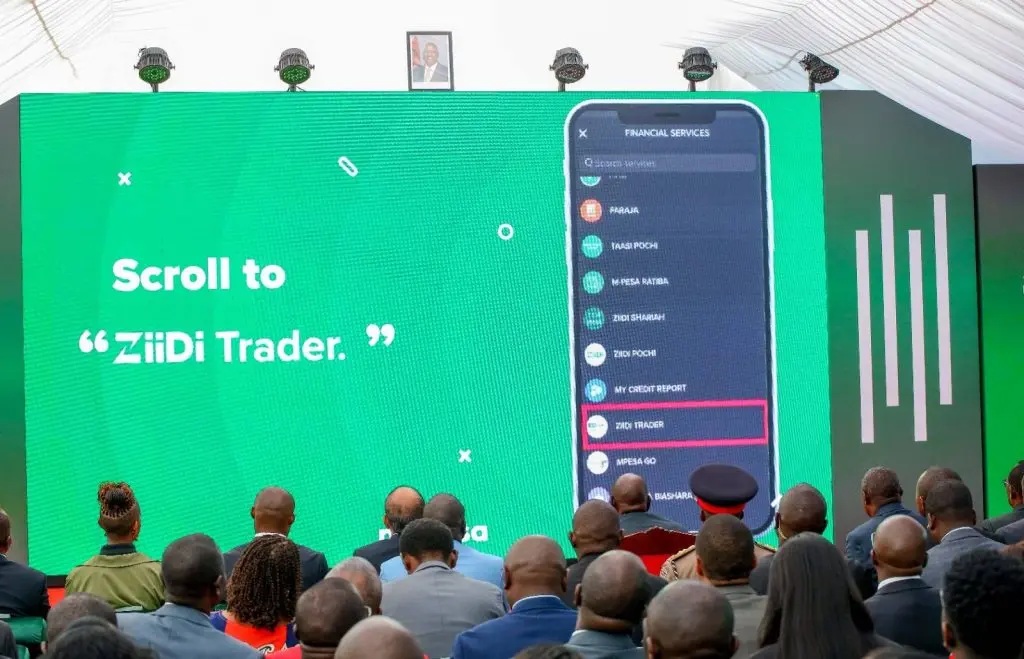![How to Register for SHA Kenya (Social Health Authority) and Check Your Status Online [2025 Guide]](/storage/uploads/posts/imp_how-to-register-for-sha-kenya-social_F98d.webp)
How to Register for SHA Kenya (Social Health Authority) and Check Your Status Online [2025 Guide]
As of 2024, Kenya has officially transitioned from National Hospital Insurance Fund (NHIF) to Social Health Authority (SHA) — a new universal health coverage body under the Social Health Insurance Act. If you’re wondering how to register or check your SHA status, this simple guide will walk you through the whole process.
What is SHA and Why It Matters?
Social Health Authority (SHA) is now the body managing Kenya’s public health insurance. It aims to ensure every Kenyan, including informal workers and the unemployed, can access quality healthcare affordably.
Unlike NHIF, SHA consolidates health contributions and services under a universal health coverage model. Every Kenyan above 18 years old is required to register and contribute.
Who Needs to Register?
All of the following categories must register:
Kenyans aged 18 and above
Students over 18
Informal and formal workers
Unemployed persons
Self-employed individuals
Civil servants and retirees
How to Register for SHA in Kenya (Step-by-Step)
Option 1: Online via SHA Portal
Visit the SHA website: https://www.sha.go.ke
Click on “Register” or “Create Account.”
Enter your ID Number, Phone Number and Email Address.
Create a secure password.
Fill in your personal details: Date of Birth, County, Employer (if any), income range.
Upload any required documents (e.g. National ID).
Click Submit.
You’ll receive a confirmation SMS and email with your SHA number.
Option 2: Using USSD (For Feature Phones)
Dial *147# on your mobile phone.
Select “SHA Registration” from the menu.
Follow prompts to enter ID and confirm details.
You’ll receive a confirmation SMS with your SHA number.
Note: You need a registered Safaricom, Airtel or Telkom line in your name for this method.
Option 3: Visit a Huduma Centre
Carry your National ID.
Ask for SHA Registration services.
An officer will assist you with account creation and guide you on contributions.
How to Pay SHA Contributions
SHA will determine contribution amounts based on your income bracket. Payment methods are:* M-PESA PayBill (SHA Paybill to be confirmed, likely under the Ministry of Health)
Bank Transfer to SHA-designated accounts
Employer deductions for salaried workers
How to Check If You’re Registered or Active
You can check your SHA registration status through:
SHA Portal
Log in to: https://www.sha.go.ke
Click Dashboard > My Status
You’ll see:
Registration status
Contributions made
Active or inactive coverage
USSD
Dial *147#
Choose “Check SHA Status”
You’ll receive an SMS confirmation of your current coverage.
FAQs About SHA Registration
Q: Is NHIF still valid in 2025?
A: No. NHIF has been phased out. All services have moved to SHA under the Social Health Insurance Act.
Q: Do I need to re-register if I was in NHIF?
A: Yes. SHA requires fresh registration, even if you had NHIF before.
Q: How often do I need to contribute?
A: Monthly, unless you’re categorized under special cases (e.g. unemployed dependents, government-sponsored).