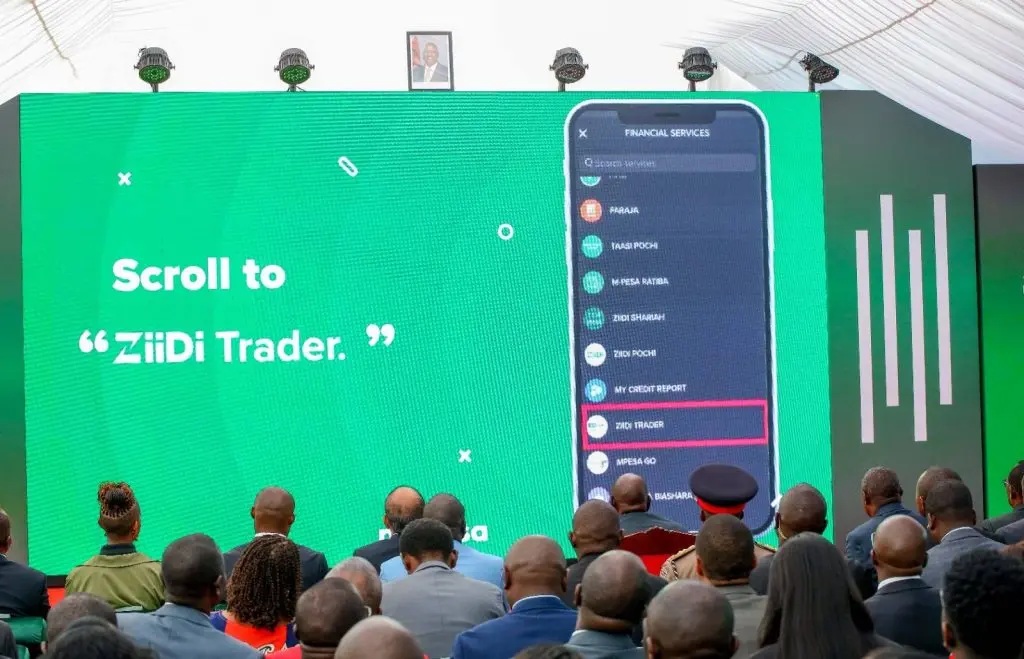How to Set or Change a SIM Card PIN on Your iPhone
Setting a PIN for your SIM card has always been a basic form of security given by most mobile operators. Here in Kenya, various leading providers, like Safaricom, Airtel, and Telkom, have availed to subscribers the ability to secure their SIM cards with a PIN to avoid unauthorized access to their mobile lines.
Setting a SIM card PIN is a straightforward but highly effective authentication that keeps all your personal information, like contacts, messages, and wallet data in your mobile, safe. No device can connect with your SIM card and the data stored in it cannot be accessed without knowing the exact PIN therefore offering additional security against fraud and misuse of your credentials.
Why Setting a SIM PIN Is Crucial
And while it may sound like a small step, having a PIN security can protect the SIM card from severe security breaches. In some cases, like theft, fraudsters can access your contact list and use that to dupe your loved ones into transferring cash or using your mobile wallet.
There has been a common scam involving SIM cards where thieves call up relatives once they have your mobile phone, posing as if you are having an emergency and in dire need of cash to be tranfered via mobile money services like M-PESA. Keeping your SIM secure using a PIN ensures that such scams are harder to perform.
How to Set or Change a SIM PIN on Your iPhone
The process of setting or changing your SIM card PIN on an iPhone is not that complicated. Follow the steps below to lock your Safaricom, Airtel, or Telkom line:
Open the Settings App
- Tap on the Settings icon on your iPhone's home screen.
Navigate to SIM PIN Settings
- Scroll to Cellular or Mobile Data depending on your device’s menu layout.
- Select SIM PIN from the list of options.
Set or Change the SIM PIN
- If a SIM PIN is already set, tap on Change PIN to update it.
- If no PIN is enabled, toggle the SIM PIN option to ON.
Enter Your PIN
- Input the default PIN code (usually printed on the card where the SIM was attached).
- For added security, choose a PIN that’s unique but easy for you to remember.
Pro Tip
If you forget your SIM PIN or if you enter a wrong one consecutively for three times, your SIM gets ultimately locked. You can reset it using the PUK code that you get from your service provider's customer care.
Final Thoughts
Although setting of a SIM card PIN may sound like one of those petty cautionary steps, it is literally the most important step you ought to do in securing your personal information and financial security. Whether you are on Safaricom, Airtel, or even Telkom, take a minute or so and turn on this lifesaving feature from possible scamming and unauthorized access to your mobile account.