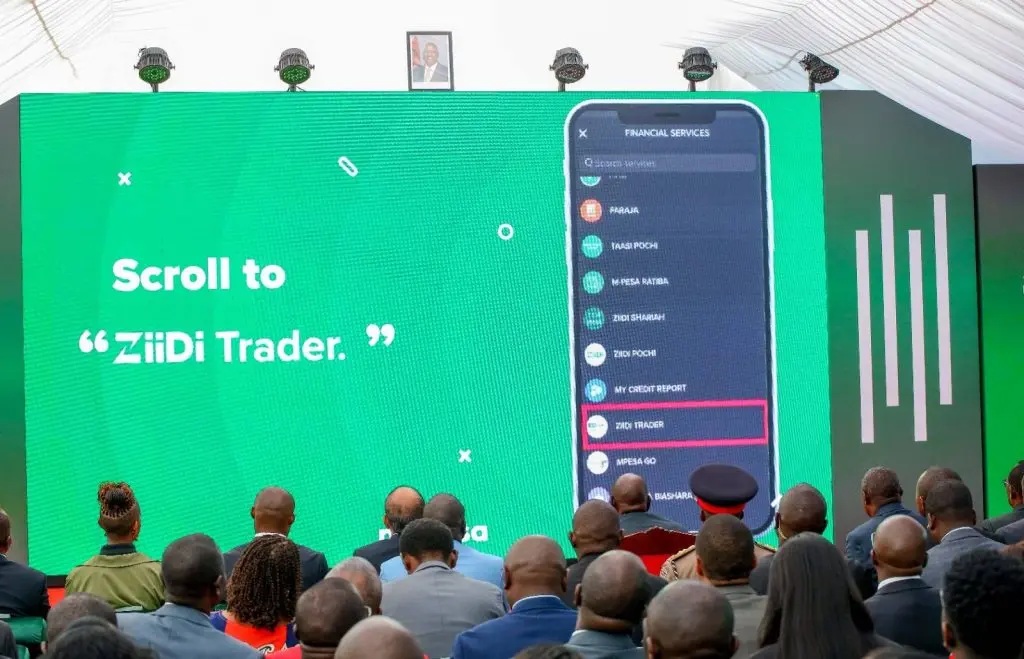A Complete Guide to KPLC Prepaid Meter Tokens: How They Work, Purchase Methods, and Energy Efficiency Tips
1. What Are KPLC Prepaid Meter Tokens?
KPLC prepaid meter tokens are the 20-digit codes issued to customers upon purchase. It is these tokens entered on the prepaid meter that load the purchased electricity. The coming of the prepaid meters replaced the old system of a postpaid where the customer would receive a bill monthly estimated or actual based on meter readings.
With prepaid meters, the customer can view their consumption of electricity in real-time and thus use power for which they have paid. The power supply is disconnected when the units are used up until new tokens are bought and loaded into the meter.
2. How Do KPLC Prepaid Meters Work?
KPLC prepaid meters rely on the principle of "pay-as-you-go." The meter is connected to the main power supply at your house or premise and records the amount of electricity consumption. For the customer to continue getting electricity, they must purchase tokens and enter a 20-digit code into the meter using a keypad. The meter will then refresh and update with purchased units, allowing electricity to continue flowing until those units are used up.
The meter displays important information, such as:
- kWh units remaining
- Rates of power consumption
- Error messages, if something goes wrong
Customers can easily tell how many units they have remaining and recharge before being disconnected.
3. How to Purchase KPLC Prepaid Meter Tokens
Buying KPLC tokens is relatively easy and quick because there are different avenues to purchase electricity tokens. Some of the most used include:
3.1 Mobile Money Services - M-Pesa, Airtel Money, and T-Kash
For example, the mobile money services like M-Pesa have been simplified to buy tokens. Below is a procedure one can buy tokens using M-Pesa:
- Open the M-Pesa menu on your mobile phone.
- Lipa na M-Pesa then select Pay Bill.
- Enter the KPLC PayBill number (888880 for prepaid).
- Your KPLC meter number as the account number.
- The amount of money you want to spend on the token.
- Enter your M-Pesa PIN and confirm the transaction.
You will receive a confirmation SMS from M-Pesa, and within a few minutes, you will receive the 20-digit token code through SMS from KPLC.
3.2 Banking Services
Most of the banks in Kenya allow their customers to purchase electricity tokens online through their mobile banking apps, USSD codes, or even ATMs. You can also walk into any bank and make an over-the-counter payment.
3.3 KPLC Stima App
Other convenient ways to purchase tokens include using the KPLC Stima App, through which one can:
- Buy tokens directly.
- Check the balance of their prepaid meter.
- Get alerts for low balances.
It is available for download from both the Google Play Store and Apple App Store.
3.4 Third-Party Vendors
Other places where you can buy the tokens include authorized KPLC agents, supermarkets, and other outlets selling prepaid electricity. These vendors use a direct integration system with KPLC for quick and seamless generation of tokens.
4. KPLC Token Charges and VAT
When you pay for tokens, a percentage of what you pay goes to several levies and taxes, leaving only part of it for expenditure on electricity. The main charges are shared below:
- Energy Charge: This is the charge per kilowatt-hour (kWh) for the electricity consumed.
- Fuel Cost Charge: A charge related to the fuel used in power generation.
- Foreign Exchange Rate Adjustment: Variations on account of foreign exchange adjustment.
- Value Added Tax (VAT): A statutory tax levy charged at the current rate of 16% of the cost of electricity purchase.
- ERC Levy: These are levies charged by the EPRA as a regulatory requirement.
The units allocated to you will be determined by the balance after deductions for the sundry taxes and levies.
5. How to Check Your KPLC Token Balance
This is important as it enables the customer to avoid abrupt disconnections. You can check the token balance through the following methods:
- Meter Display: There is a button that you can press on your prepaid meter display, which would show you the units left.
- SMS/USSD Code: A number of these meters will allow you to check your balance either via a specific USSD code or through an SMS system.
- KPLC Stima App: You can also view your balance and low unit alerts directly from the app.
6. Pros of KPLC Prepaid Meters
- Budget Control: These prepaid meters help customers in budgeting electricity use because you only spend what you have paid for.
- No Estimated Billing: This pay-as-you-go system rules out billing inaccuracies such as inflated charges brought about by estimated meter readings.
- Energy Conservation: Real-time usage by the customer brings about changed consumption, hence energy conservation and saving.
- Convenience: Tokens are easy to access on all platforms, including mobile money, banking apps, and third-party agents.
7. Challenges of KPLC Prepaid Meters
- Power Disconnection: When customers forget to buy tokens, power gets disconnected once the balance is depleted.
- Network Failures: Delays occur when there are network downtimes, especially with the use of mobile platforms for buying.
- Difficulty in the Charges: The varied levies and taxes used by the companies make it hard for the customer to ascertain the actual charge for the electricity.
8. Tips on Efficient Energy Use
The following will ensure that you utilize your tokens effectively:
- Replace old, power-consuming appliances with new, power-efficient ones.
- Unplug Appliances: Appliances plugged in but not in use still consume power.
- Switch Off Lights: Turn off lights and any appliances when not in use to save energy.
- Solar Energy: Put up solar panels that cut your reliance on KPLC-supplied electricity.
9. How to Retrieve Lost Tokens
There are several means of retrieving your lost KPLC prepaid meter tokens. One of the easiest ways is using USSD code *997#. This USSD code gives access to a self-service platform where customers can access common KPLC services.
9.1 How to Retrieve Lost Tokens Using USSD Code *997#:
- Dial 997# on your mobile phone.
- Select "Prepaid Services" from the menu.
- Choose the option that says "Token Retrieval."
- When prompted, enter your Meter Number or KPLC Account Number.
- Wait for a response via SMS, which will carry the token details previously purchased but misplaced.
In this way, USSD is quick, simple, and requires no internet access; hence, it is convenient for most users.
9.2 Other Ways of Getting Lost Tokens:
- Check your transaction history in mobile money, such as M-Pesa or Airtel Money, for the reference number used. Many times, this contains the information about the token.
- KPLC Customer Care: You can also contact customer care at KPLC through an SMS with your meter number to 95551 or via their official customer care numbers. KPLC will send the token details again to your phone.
- KPLC Stima App: The KPLC Stima App has an option to review your recent token purchases. In case you normally use the application, then you can check your transaction history and recover lost tokens.
9.3 Why It's Important:
Lost tokens retrieved on time ensure that you do not suffer from protracted power losses because of the unavailability of units. This also keeps you away from unnecessary purchases of the same tokens.
These approaches give you many options by which you can recover your lost tokens so you always keep a backup of the power supply without going through stress.